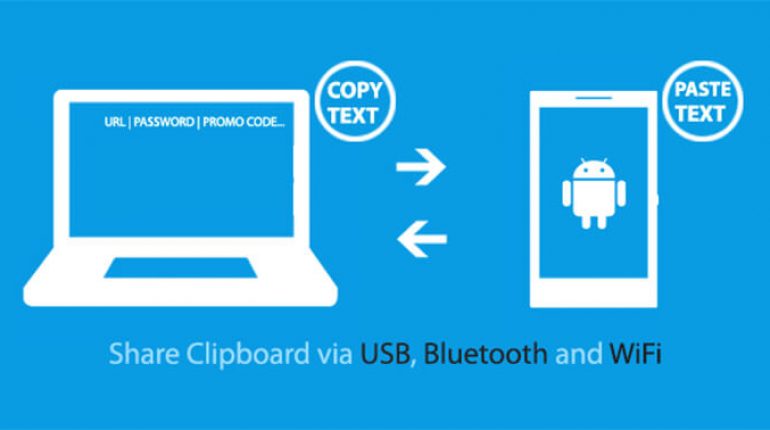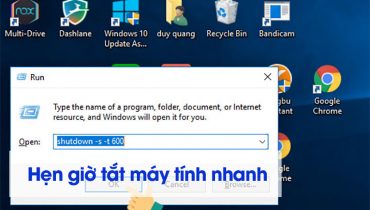Bài viết này tôi sẽ gửi đến độc giả thủ thuật sao chép và dán văn bản giữa điện thoại Android và máy tính thông qua USB, Bluetooth, WiFi.
Thủ thuật sao chép và dán văn bản giữa Android và PC
Hãy cùng theo dõi và thực hiện theo những hướng dẫn dưới đây nhé.

Mình sử dụng máy tính và điện thoại Android đặt cạnh nhau và sử dụng Share Clipboard để sao chép và dán văn bản giữa hai thiết bị này một cách nhanh chóng và rất dễ dàng thực hiện được. Khi tôi bấm Ctrl + C trên máy tính của tôi, các văn bản sẽ tự động được sao chép vào clipboard điện thoại và ngược lại cũng thế.
Làm thế nào để Share Clipboard giữ điện thoại Android và máy tính
Bước 1 . Tải về và cài đặt MyPhoneExplorer trên PC của bạn.
Bước 2 . Thiết lập kết nối giữa máy tính và điện thoại thông qua USB hoặc Bluetooth hoặc Wi-Fi
Bước 3 . Bây giờ đi đến ” Extras “>” Clipboard “và nhấp vào” Clipboard Share “
Khi được kích hoạt, bạn có thể sao chép văn bản và dán giữa điện thoại Android và máy tính.
Cám ơn bạn đã xem qua bài viết của tôi, hãy giúp chúng tôi chia sẻ cùng bạn bè nhé. Nếu có bất kỳ câu hỏi nào liên quan, hãy để lại thông tin bên dưới. Chúc các bạn thành công